Table of content
What Pricing Schemes Are Supported on Magento 2 Sites?
Each Magento 2 product type has a pricing system with a base price with three levels of modifiers: advanced pricing, catalog rule, and cart rule. Pricing modifiers can be targeted using customer groups.
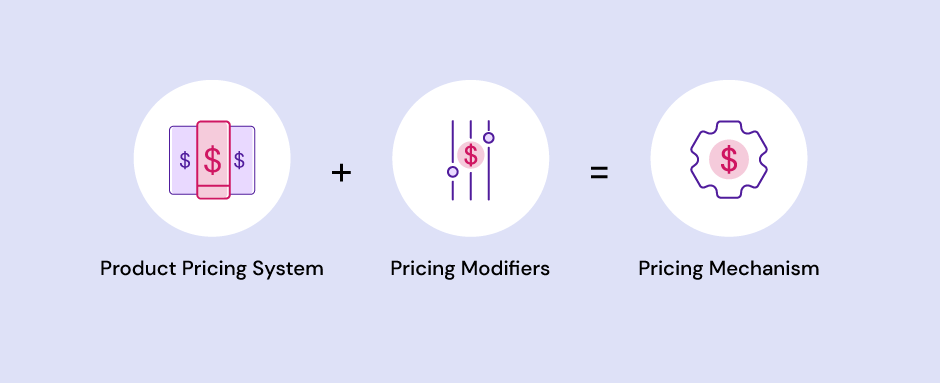
The primary configurations related to price on Magento 2 are Regular Price (or a product's original price) to serve as a baseline for discounts to be calculated, and Advanced Pricing, which allows store operators to offer special prices for the product based on customer groups, sales, or quantity.
Some examples of Advanced Pricing include Tier Pricing, Group Pricing, and Manufacturer's Suggested Retail Pricing (MSRP). Additionally, there are different sub-categories of pricing that Magento 2 employs.
Minimum Advertised Price (MAP)
As an online merchant, it's important to remain compliant with the manufacturer's requirements, including the Minimum Advertised Price (MAP) policy. The MAP policy allows merchants to offer a better sale price to customers while also maintaining compliance with the manufacturer's suggested retail price (MSRP).
Since different manufacturers have varying requirements, you have the flexibility to configure your store and ensure that your actual prices are not displayed on pages where it is prohibited according to the terms set by the manufacturer.
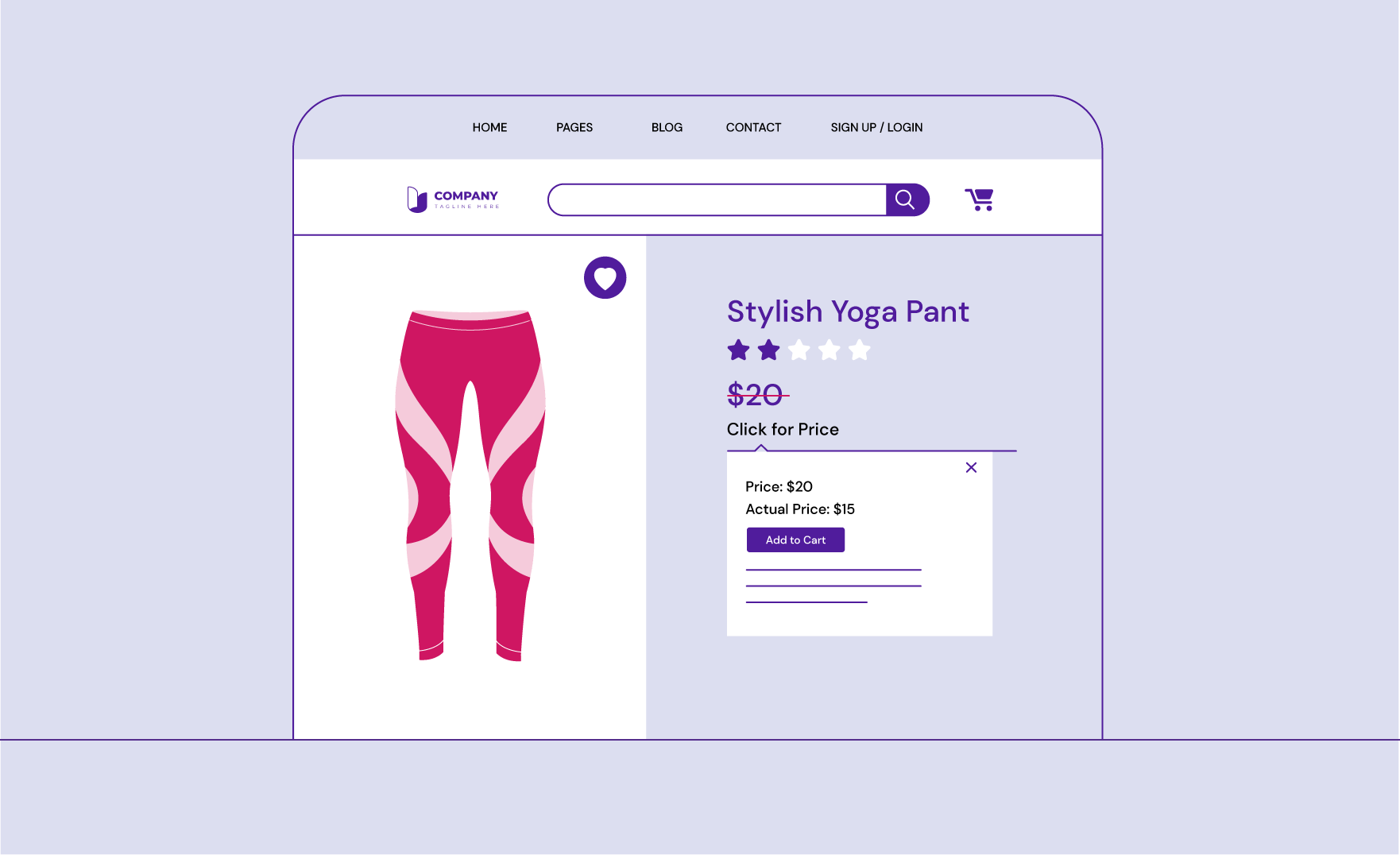
A store's MAP settings can be applied to all products available in a catalog, or configured for specific products. When enabled globally, all product prices in the storefront are hidden from view. Additionally, users can enable or disable MAP, apply it to all products, define how the actual price is displayed, and edit the text of the related messages and information tips that appear in the store.
When MAP is enabled, the product-level MAP settings become available, which allow you to apply them to individual products, choosing how you want the price to appear in the store.
Note: To set up MAP for an individual product, it will override any global MAP settings.
If a product has a price that is dependent on a selected option (like customization) the actual price is still used by Magento 2's order management and customer management tools and is reflected in reports.
Tier Pricing

With tier pricing, customers can receive a greater discount when they buy more items. In short, the more they buy, the less they pay. Tier pricing operates by setting up preset ideals for thresholds. Once a shopper reaches a specific quantity threshold, they then will be eligible for lower pricing.
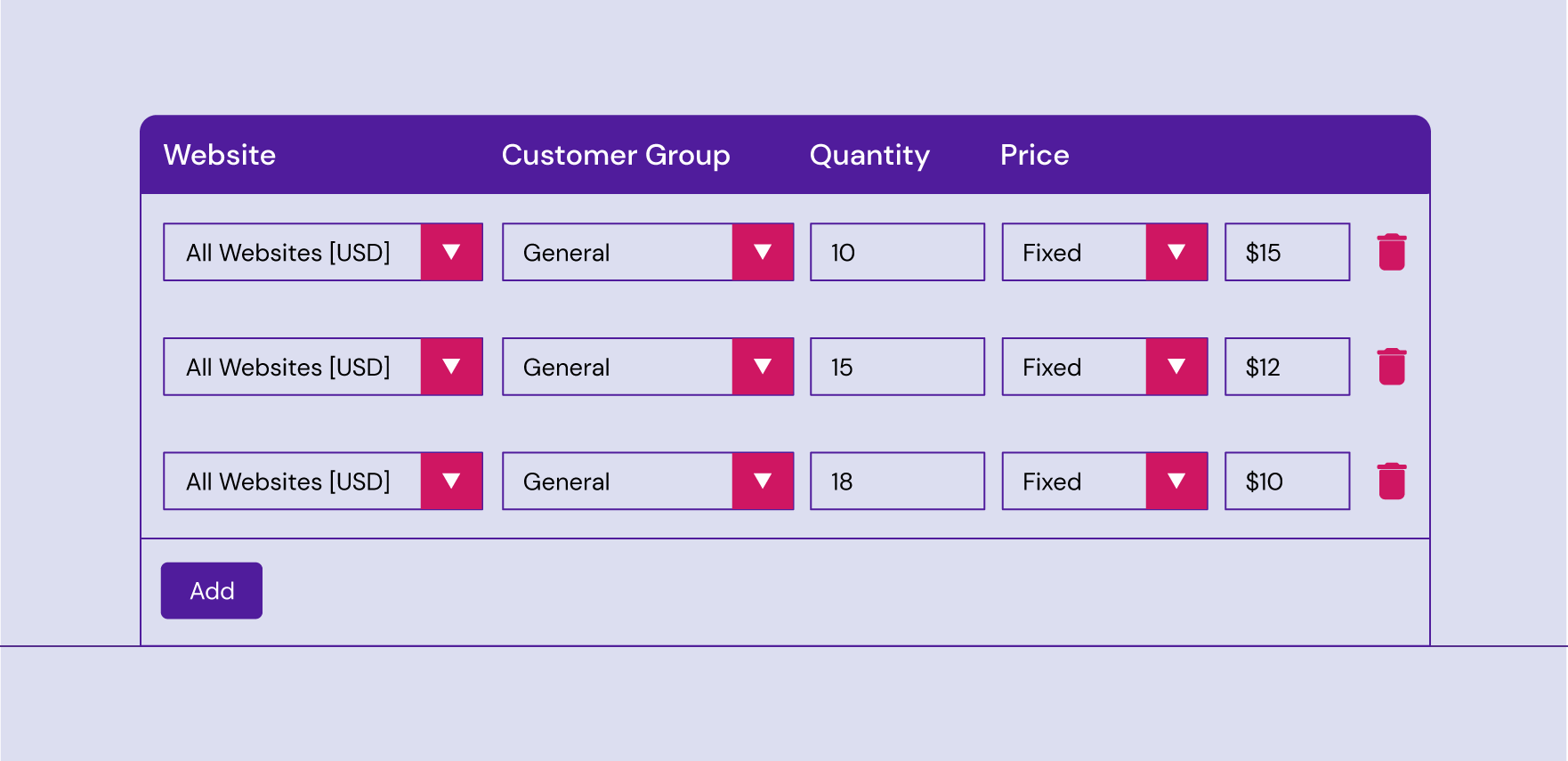
(Note: If users have a large number of products to update, they may prefer to import tier price changes, rather than enter them on a per-product basis.)
Tier pricing discounts can be applied to a specific store view or customer group. If you have many products to update, it's better to import tier price changes, rather than enter them individually.
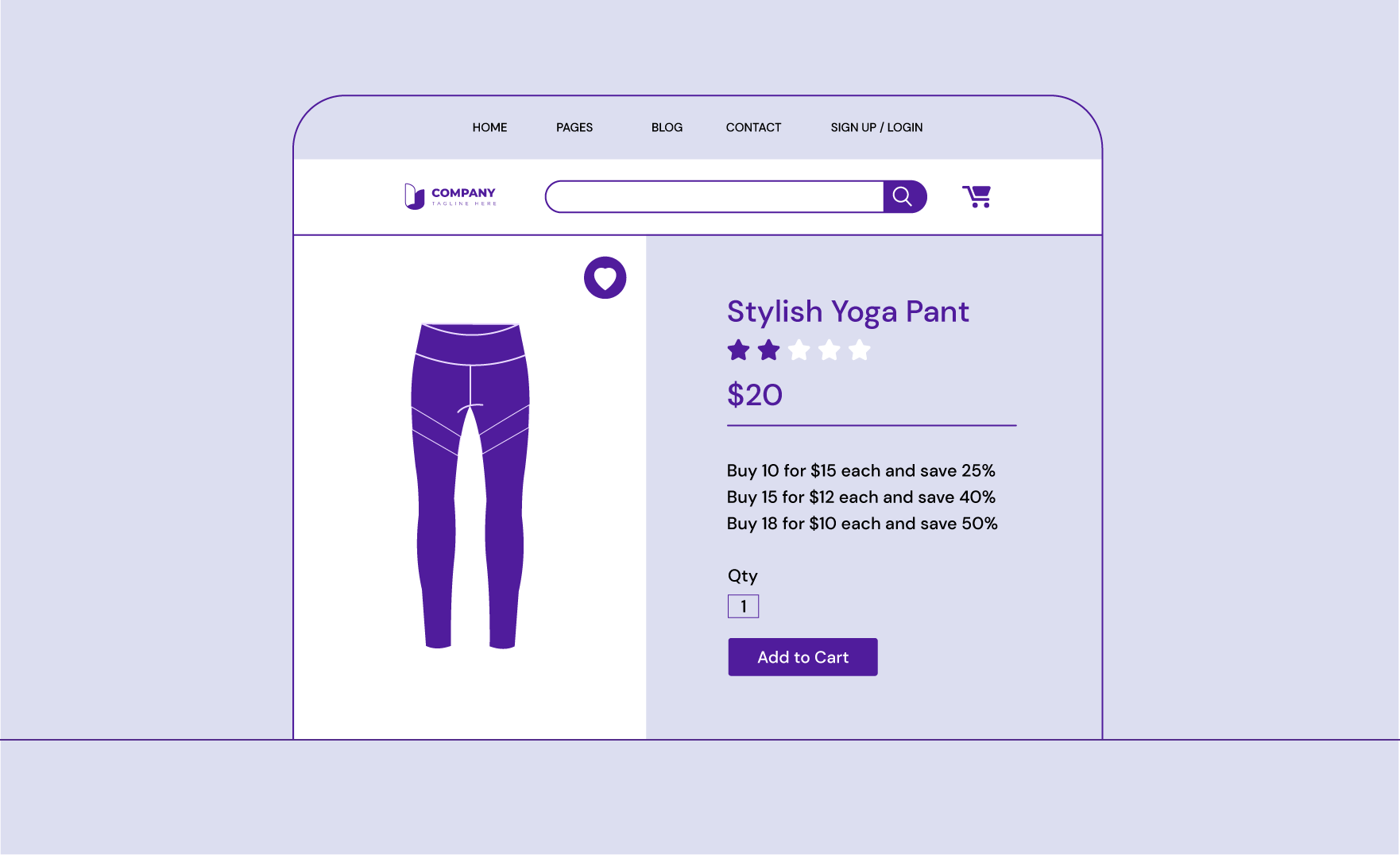
Personalized Group Pricing
A discounted price on any product can be extended to members of a specific group of customers, provided they shop while logged in to their accounts. As a result, the discounted price then appears on the product page with the regular price displayed to demonstrate savings, but with the discount price replacing the regular price in the shopping cart.
Pricing Discounts
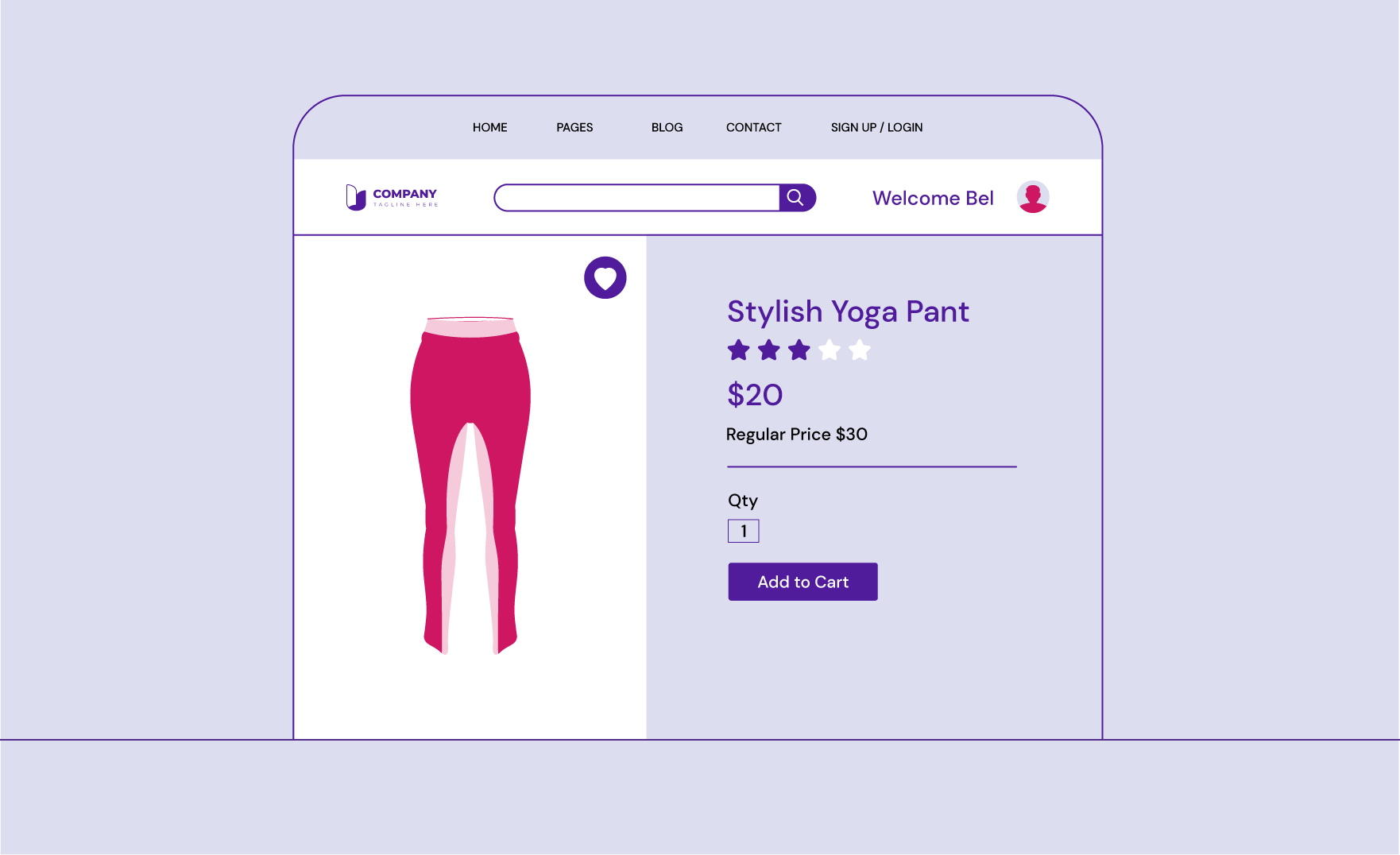
If you want to provide a discount for a selection of products (or all your products) for a specific customer group, you can apply personalized discounts. For more information, please view the Customer Personalization and Segmentation section.
Price Rules
Custom price rules can be used to offer products to buyers at a discounted price, based on a set of defined conditions. These rules aren't coupon-driven but instead are activated based on certain criteria.
A Catalog Price Rule affects an entire live catalog. For instance, if you wanted to run a sale that took 20% off the whole “Women's Pants” category, you would want to utilize a Catalog Price Rule.
For example, you can define and set the conditions for a price rule that (when met) automatically displays products with a special or promotional price. Defined rule properties might include customer groups, product categories, a discount amount or percentage, product color, product size, or just about any product attribute set up in your store.
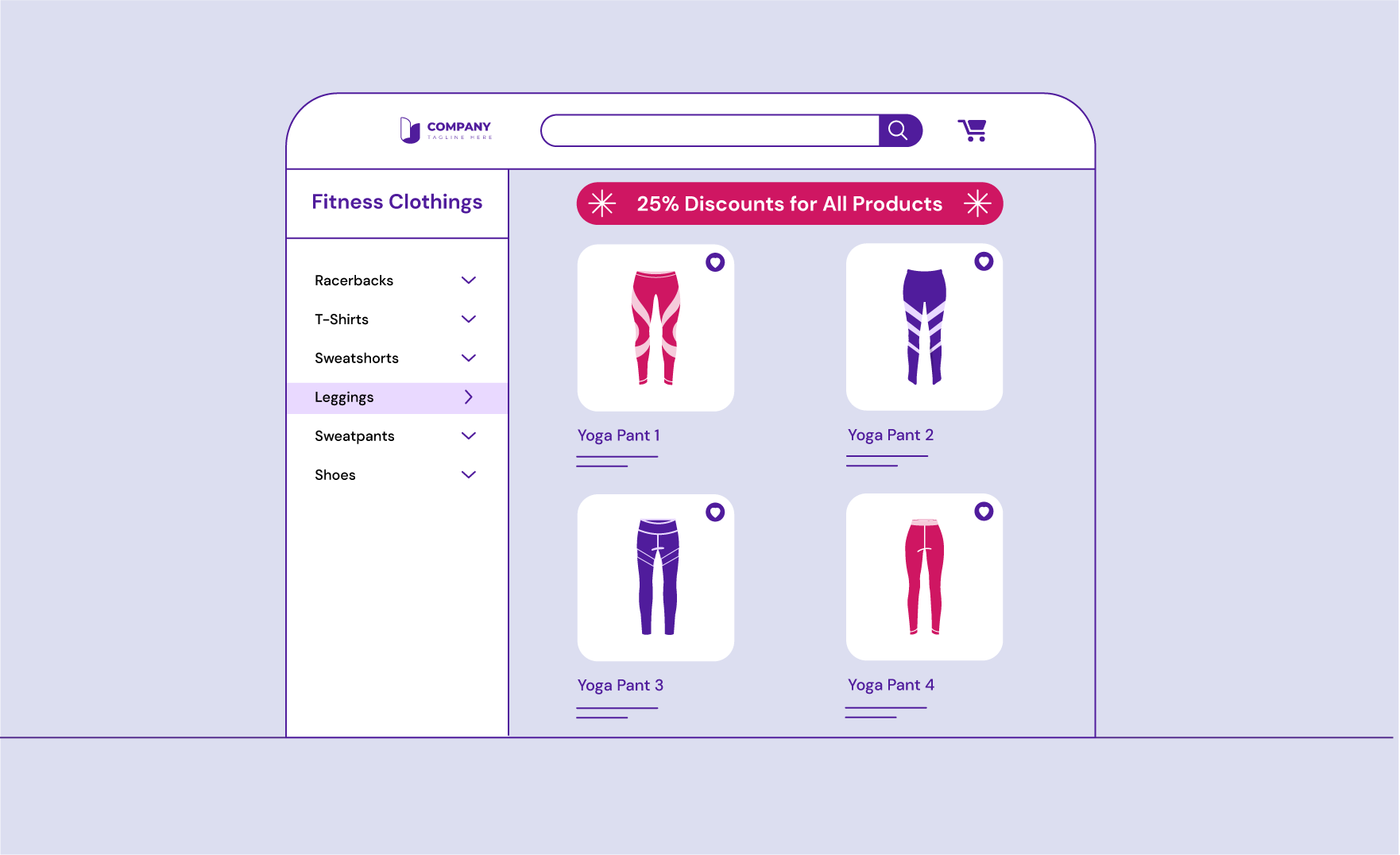
Cart Price Rules apply to the shopping cart page when your customers check out. These rules activate when the customer enters a coupon code at checkout, or a particular set of conditions have been met within the shopping cart.
With Cart Price Rules you can set very specific conditions for your promotions. As an example, you could take $5 off the cart if certain products were added, you could run specific product promotions, or create coupon codes.
Users can set start and end dates for a price rule that automatically starts and stops a promotion on the dates defined in the rule. The properties of a saved rule can be updated or modified as needed.
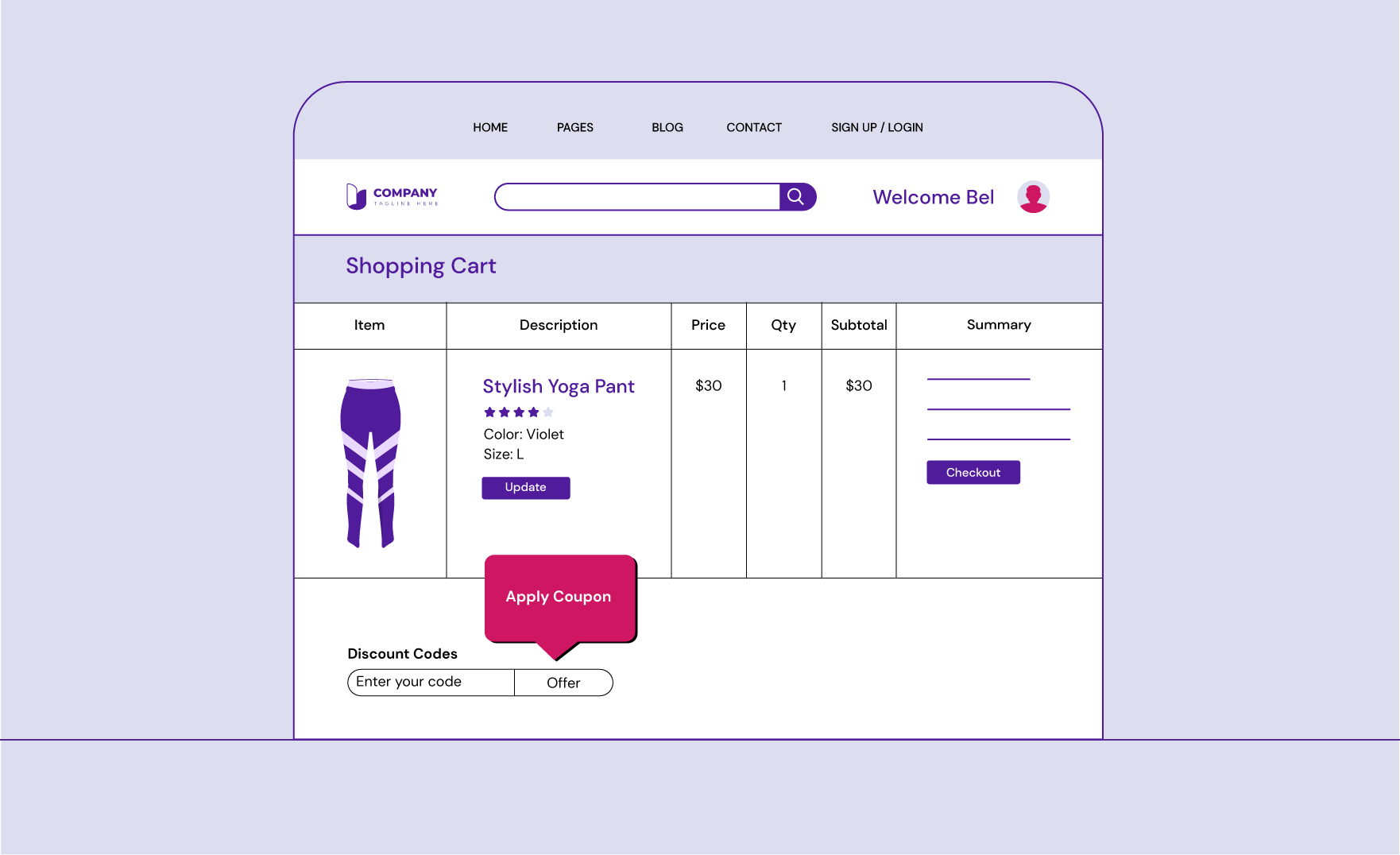
Finally, there are other custom price options not entirely related to the above pricing rules. For example, when a customer purchases a product with a customizable option (such as color or size), a description of each selected option appears below the product description, and any related markup (or markdown) is automatically applied to the price of the item.
